How To Make A Netflix Doorbell So Trick-Or-Treaters Don’t Ruin Your Vibe

How To Make A Netflix Doorbell So Trick-Or-Treaters Don’t Kill Your Vibe
Netflix pauses reach an ultimate high on Halloween. Don’t be a victim.
Halloween is a great time of year for many things: dressing up as a unicorn without being judged, eating yourself into a guilt-free candy coma and of course, binge-watching spooky movies and TV shows on Netflix. Duh.
Unfortunately, Netflix data shows that pause rates across the country increase up to 30% during trick-or-treating, peaking at 7:29pm. We can all agree there’s nothing more infuriating than an interrupted binge-watching sesh—especially when the interruptions happen all night long, in the form of (admittedly cute) kids begging for candy.
Luckily, Netflix totally gets that pausing sucks, which is exactly why they created a DIY Netflix doorbell. It’s got a motion sensor, so when those little Cinderellas and Buzz Lightyears start approaching, the theme song from your favorite TV show will play. When they press the bell, they’ll hear the scream of your fave Netflix character. The doorbell then displays a customizable message, so trick-or-treaters know to take their candy and GTFO.
The doorbell eliminates the need for you to do any work, so you can immerse yourself in the Upside Down or spooky universe of your choosing.
Wicked, right?
What You’ll Need:
According to Netflix, you’ll need the following materials to create your doorbell.
- Arduino Pro Trinket 5 or 3v
- Battery
- MP3 player
- Button
- Headphone jack
- Battery charger
- Switch
- Screen
- MicroSD
- 3mm White LEDs (x10, optional)
- Speaker (optional)
- Sonar (optional)

What To Do:
Once you gather the materials, download the build kit and choose a faceplate design featuring your favorite creepily addictive Netflix show. You can download the designs here and choose everyone from Eleven to Twisty the Clown to be the face of your doorbell/the character you want to terrify trick-or-treaters.
- Build the enclosure. This can be built out of any material; Netflix used a custom wooden enclosure with acrylic paneling. If you have access to a 3D printer, that’s a great option.
- Make the custom faceplate. Once you know which show you want to build your doorbell around, laser-engrave the logo onto the acrylic.

3. Program the doorbell. You can set it up so the sonar detects movement when people approach the house, triggering music. Or just keep the music on loop. Program the firmware full of spooky sounds and screams to your liking. When visitors press the button, the doorbell will light up and display your message.
4. Wire it up. Adjust the wires as needed to fit the enclosure. Everything should be wired up except the LEDs for the button, the LCD screen and the LEDs for the logo (if you’re using them). For the screen and button to light up, connect the button side of the screen and lights.
5. Put it together. Attach the button, run the wires and then put in the electronics. After the button is attached, wire up the screen and LEDs to the Arduino and then do the same for the faceplate.
There are a lot of intricate steps, but the guide makes it easy.
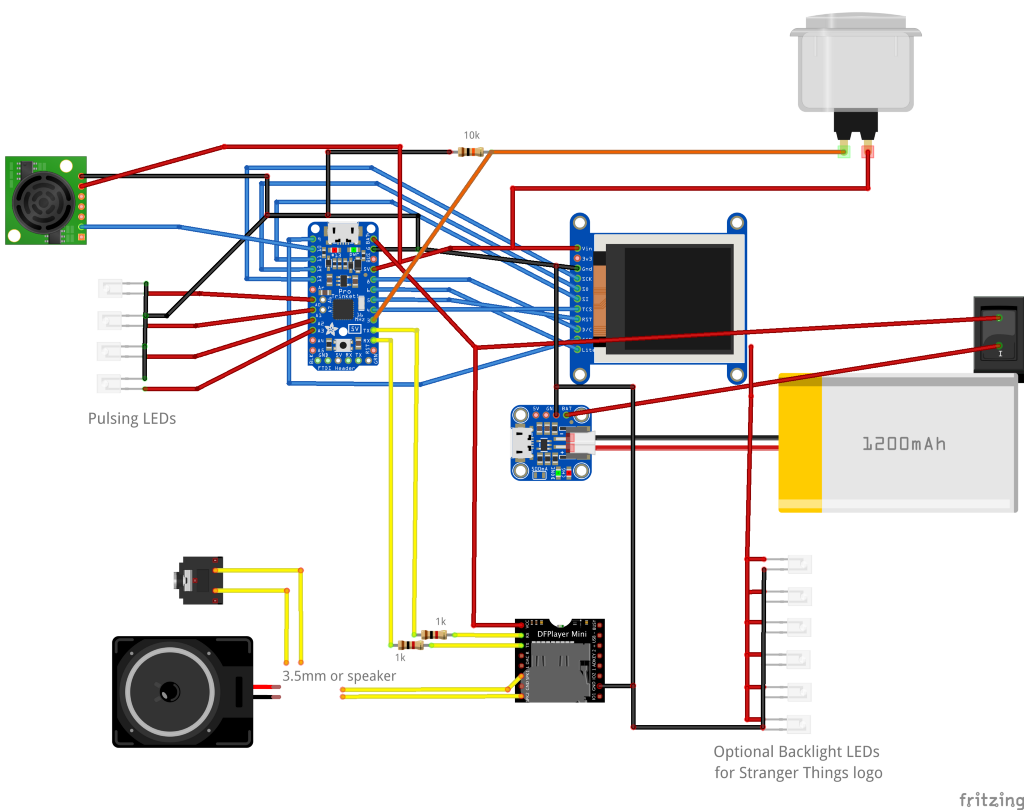
For more detailed instructions, check out Netflix’s step-by-step guide here. Happy (uninterrupted) binge-watching!
