Keep These 11 Killer Hacks In Mind The Next Time You Have A Big Paper To Write
Papers, for lack of a better way of saying it, can be a real bitch. The sourcing, the outlining, the researching, the writing. It can get pretty cumbersome.
And often times, through procrastinating, getting distracted, or just not doing enough planning ahead, we don't make them much easier on ourselves. Well, here are some tips that will.

Starting your essay with a good quote not only provides you with inspiration and a solid base message to expand upon, but also establishes credibility and draws the reader in.

This is an old, amateur habit. It not only makes you look like your trying to stretch space, but just plain looks bad.

Pomodoro is a time management approach to productivity that breaks up your work time into 25-minute increments. After each burst, take a 5-minute break to stretch your legs, grab a snack, or simply give your brain a rest. It also makes writing your paper go by a hell of a lot faster too.

Freedom is an app for Mac and Windows that disables your internet connection for a set period of time, allowing you to work free of distractions like Facebook, Twitter, and email notifications. Just make sure you pull up all the web resources you'll need beforehand.
If you want to take it a step further, turn off your phone for the same amount of time too. That way you're free of any and all temptations of becoming distracted.

Pomodoro and Freedom both encourage taking breaks after each burst of productivity, but it's your job to actually do it. Get up, go outside, take a short walk, clear your head. Just make sure you don't lose track of time.

We all know Wikipedia is an extremely credible source 99% of the time. But that 1% is enough to discredit it as a valid source to your professors. That doesn't mean you shouldn't use it though. At the bottom of each wiki page is a list of references. Here you'll often find obscure and invaluable resources you couldn't find through a manual google search, or otherwise.

Whether it's the library, the student center (depending on the amount, or type, of students there), or a coffee shop, being around others that are working is both inspiring and infectious. Everyone has their preferences, but sitting alone somewhere, like your dorm room, can often lead to mental stagnancy and make it easier for you to burn out or become distracted.

At the very least, your outline, if not a handful of notes on each paragraph of your essay. Writing things out on paper, as opposed to typing them, helps with cognition and mental processing, as well as helping you remember ideas and thoughts more concretely after seeing them in your own handwriting. Never underestimate the power of the pen.
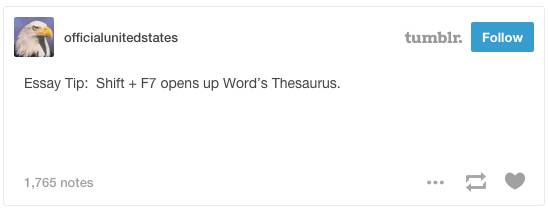
It's easy to get stuck using the same descriptors for certain phrases and things, especially within the confines of an essay. Enhance your writing and make your essay more engaging by mixing up your word usage here and there.
This doesn't mean be as eloquent as humanly possible, but rather, strive to be more articulate when driving home central points. The more thoughtful you sound, the better a grade you'll receive, guaranteed.

Google’s cloud-based documentation format is set up similar to Word or Pages, except every word you type is autosaved (so long as your connected to wifi, of course). Unless you manually delete a specific file, you’ll never lose your work again. And the best part? You can access and edit it from any computer. You just need a gmail account.

Yes, it's really that easy.
