14 Tools Google Chrome Offers You Didn't Know About But Can Certainly Benefit From
by N/A, 10 years ago |
2 min read
Your favorite browser is about to get even better.
1. You can search for anything using just your voice by saying "Ok, Google."

Go to Preferences>Search to turn on "OK Google" to start voice search.
2. There are some VERY important keyboard shortcuts you need to know




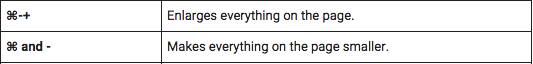

3. Create incredibly secure passwords through Chrome

Just copy and past “chrome://flags/#enable-password-generation†into your browser bar to take you there

4. Shut down a webpage that is going too slow without quitting the whole browser

Go to Preferences>More Tools>Task Manager and hit End ProcessÂ
5. Mute a tab with audio you don't want to hear

Copy and paste the following into your browser bar and you'll be able to click the audio icon to mute it. “chrome://flags/#enable-tab-audio-mutingâ€
6. Use just the icons in your bookmarks bar

Go to edit the bookmark and delete the name
7. Write notes at keep.google.com and there's a Chrome extension to access them offline

You can download the extension here.
8. Use the ShopGenius extension to compare online shopping prices across the web

Get the extension here.
9. Grab the Chrome Remote Desktop app to access your computer through your phone

10. Turn any YouTube video into a GIF with GIFit!

Grab the extension here.
11. Share a link super quickly with Point

Download the extension right here.
12. The Grammarly extension will prevent you from ever sending a typo again

Get the extension here.
13. Convert all your tabs into one list of sites to reserve memory

The OneTab extension is right here.
14. Make your new tab page more awesome by using any of these extension



Or Currently
✕
Do not show me this again
